Don't toss that old LP! A few minutes in the oven and you can have a bowl that will be a real conversation piece. Watch this video to learn how to turn a used vinyl record into a bowl.
Step 1. Choose an album
Choose an album. Then do a quick internet search of the title to make sure you don't melt a rare LP that's worth big bucks.
Step 2. Preheat oven
Preheat the oven to 200 degrees Fahrenheit.
WARNING: Do not exceed 200 degrees Fahrenheit, or the record will release toxic fumes into your oven.
Step 3. Heat the record
Place the bowl upside-down on the cookie sheet, center the record on top of it, and put it in the oven.
Step 4. Let it soften
Let the LP soften until it begins to droop around the bowl, about five to eight minutes.
Step 5. Remove from heat
When the record feels pliable, use pot holders or oven mitts to lift the cookie sheet out of the oven and turn the bowl over. Place the record inside it.
Be careful! The bowl and the cookie sheet will be much hotter than the record.
Step 6. Mold it
Put on your gloves and begin molding the record into a bowl shape. The sides of the bowl will be wavy. Work fast: You only have about a minute before the record begins hardening.
If the record hardens before you're finished shaping it, just stick it back in the oven for a minute or two.
Step 7. Let it cool
Let the record cool completely before removing it from the bowl – about 10 minutes.
WARNING: Don't leave the bowl out in direct sunlight or use it as serving dish; it could leach polyvinyl chloride into food. Plus, it has a hole in the bottom.
Step 8. Show it off
Fill it with wrapped candy, fruit you peel before eating, or potpourri. Or just display it as a work of art!
FACT: The fifth copy ever made of the LP of The Beatles' "White Album" sold for almost $29,000 in 2008.
Just updated your iPhone? You'll find new emoji, enhanced security, podcast transcripts, Apple Cash virtual numbers, and other useful features. There are even new additions hidden within Safari. Find out what's new and changed on your iPhone with the iOS 17.4 update.






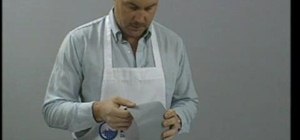

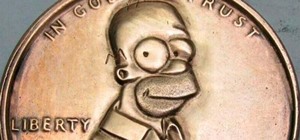














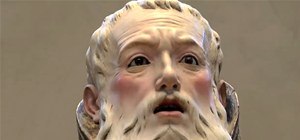






Be the First to Comment
Share Your Thoughts